CNC Mill Guide: Difference between revisions
No edit summary |
|||
| Line 7: | Line 7: | ||
Get to know the bits on the machine and what they are called, eventually you might need to show someone else. Specifications of the machine can be found here. | Get to know the bits on the machine and what they are called, eventually you might need to show someone else. Specifications of the machine can be found here. | ||
[[File:cncmilldia.jpeg|thumb|alt=Typical presentation of the symptoms associated with CNC Mill over use. |Typical presentation of the symptoms associated with CNC Mill over use. . ''[[CNC Mill]]''.]] | |||
=Honour thy workflow= | =Honour thy workflow= | ||
Revision as of 11:15, 9 March 2016
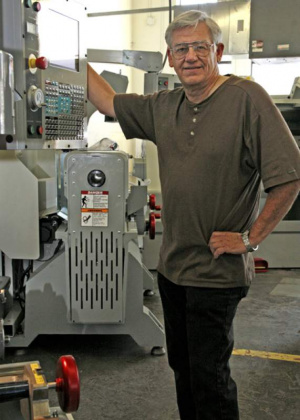
Welcome
Welcome to the CNC Mill Guide, this is a reference body of information with the aim to introduce you to the CNC Mill. Like most workshop tasks having a job go easily and ending with quality is a result of experience. The machine will only do what you tell it. Acquiring ninja-master of milling almost always requires purchase of a apron one way or another.
Know thy machine
Get to know the bits on the machine and what they are called, eventually you might need to show someone else. Specifications of the machine can be found here.
Honour thy workflow
A brief but complete overview of running a job from beginning to end. All workflows share a few essential steps: CAD -> CAM -> Gcode -> Machine.
Design the part
CNC design requires that one draw or code the part(s) up on a computer, either in a CAD program, or directly in a CAM program which has drawing facilities, or directly in G-Code. See [Designing for Fabrication] for further considerations.
List of end-to-end tutorials
- Basic workflow 2D --- drawing a part in Inkscape, creating toolpaths with HeeksCNC, simulating toolpaths with OpenSCAM
- Basic workflow 3D --- glosses over drawing a part, but covers using HeeksCNC to create toolpaths, simulating with OpenSCAM
- User:BHSPitMonkey/Inkscape and Gcodetools Tutorial --- detailed, illustrated tutorial
- Tutorial CAD/CAM 3D Diamond-Circle-Square InkScape/MakerCAM --- drawing parts in Inkscape, setting up paths w/ MakerCAM
- Cutting Embossed name plate --- There is a video tutorial for this on the MakerCAM page
- CNCZone thread on CAM for a watch case and fixturing: http://www.cnczone.com/forums/tormach-personal-cnc-mill/128923-tormach-2.html#post955484
Video Tutorials CAD
- ShapeOko 2 Project: Gear Coaster [1]
- Sparkfun: ShapeOko—Make a Coaster
PCB Milling
- How to mill a PCB with Chilipeppr + GRBL (2 episodes) by Frank Herrman[2]