AccessNodeInductMember: Difference between revisions
No edit summary |
No edit summary |
||
| Line 10: | Line 10: | ||
Enter the member name (actually this will probably become nick, ideally their slack/irc nick) in the member name field. | Enter the member name (actually this will probably become nick, ideally their slack/irc nick) in the member name field. | ||
Enter the card ID in the format F1E2AB32 and select the machine. | Enter the card ID in the format F1E2AB32 and select the machine. This can be retrieved from http://gateway/doorlog.php | ||
Click Submit. | Click Submit. | ||
Revision as of 16:21, 6 September 2016
Current situation for inducting a member on equipment that is using the same Access Node as the Laser :
First, do the induction. All the safety things all that good stuff.
Visit your specific url that you were given when you became able to induct people on equipment. The url will look like the following : https://usage.ranyard.info/induct/bbed7ab0-7121-48a9-9363-3063b524aa37
The page will look like this :
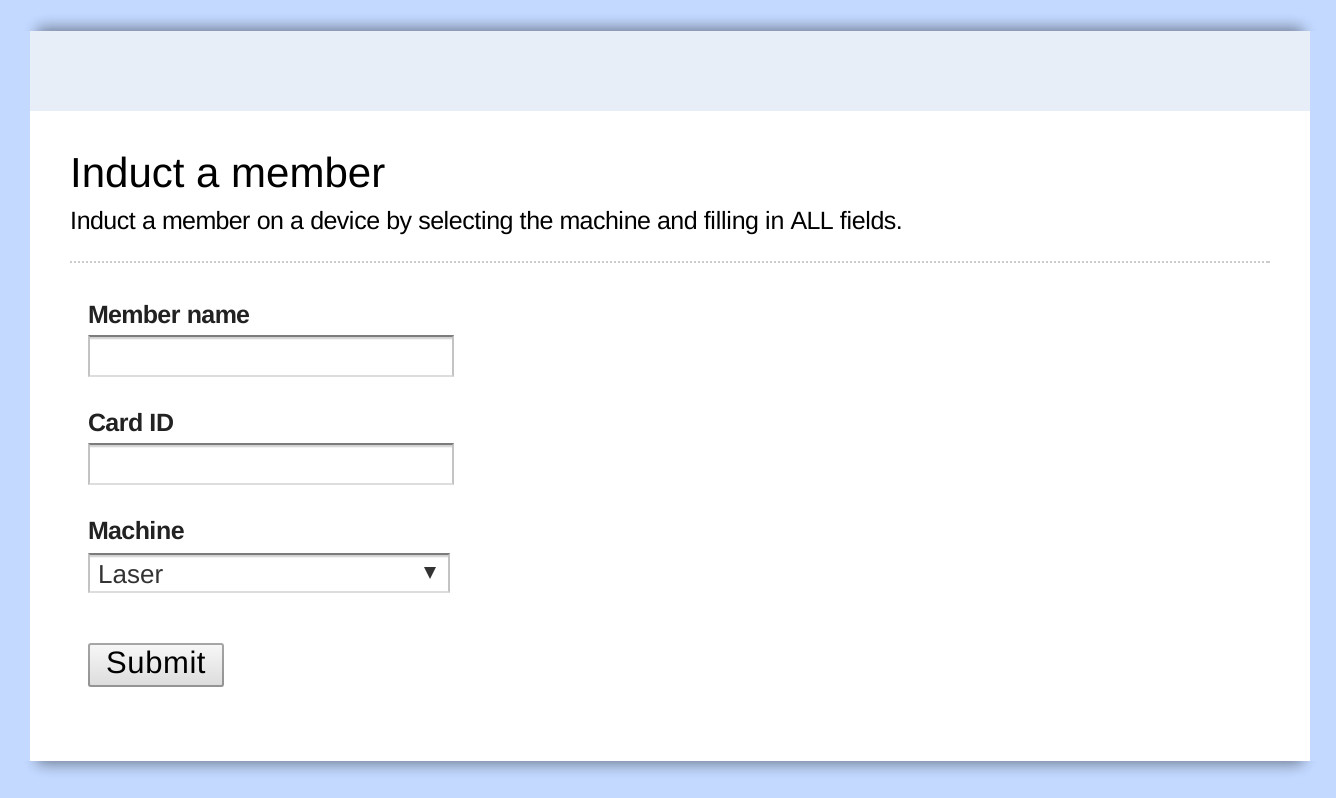
Enter the member name (actually this will probably become nick, ideally their slack/irc nick) in the member name field.
Enter the card ID in the format F1E2AB32 and select the machine. This can be retrieved from http://gateway/doorlog.php
Click Submit.
Other info: The code for the api is currently at https://github.com/imartyn/usaged/ There is currently no gui for administering who is and isn't an inductor. Martyn knows the SQL access and can quickly and easily mark someone as able to induct. The API does have a "/machine/create" endpoint so the nodes can be put on other machines happily.