Environmental Sensors: Difference between revisions
No edit summary |
No edit summary |
||
| Line 1: | Line 1: | ||
[[Category:Infrastructure]] | [[Category:Infrastructure]] | ||
[[File:Temp-sensor-veroboard.jpg|250px|thumb|right|Wemos D1 mini mounted on veroboard, with a DHT22 sensor.]] | |||
There is a temperature and humidity sensor in the Main Space. A feed is available for the [https://thingspeak.com/channels/251910 inside] data. It is built around a Wemos D1 mini board and a DHT22 temperature/humidity sensor. | |||
To configure the Wifi connection settings and the update interval you should boot the thermometer in configuration mode. Unplug the USB cable and plug it back in again while holding the "Config Boot" button in for a few seconds. Connect to the "TempSensorConfig" Wifi Access Point and open http://192.168.4.1 in your browser. The sensor will also boot into this configuration mode if it cannot connect to the configured Wifi access point. | |||
== Slack Integration == | == Slack Integration == | ||
Latest revision as of 13:18, 2 April 2017
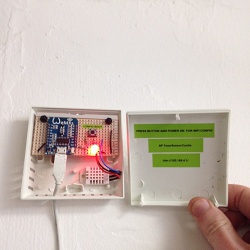
There is a temperature and humidity sensor in the Main Space. A feed is available for the inside data. It is built around a Wemos D1 mini board and a DHT22 temperature/humidity sensor.
To configure the Wifi connection settings and the update interval you should boot the thermometer in configuration mode. Unplug the USB cable and plug it back in again while holding the "Config Boot" button in for a few seconds. Connect to the "TempSensorConfig" Wifi Access Point and open http://192.168.4.1 in your browser. The sensor will also boot into this configuration mode if it cannot connect to the configured Wifi access point.
Slack Integration
If you are using Slack, you can query the current status by using the /temperature command.
This pulls data from a static JSON file which is generated every 15 minutes by a python script.