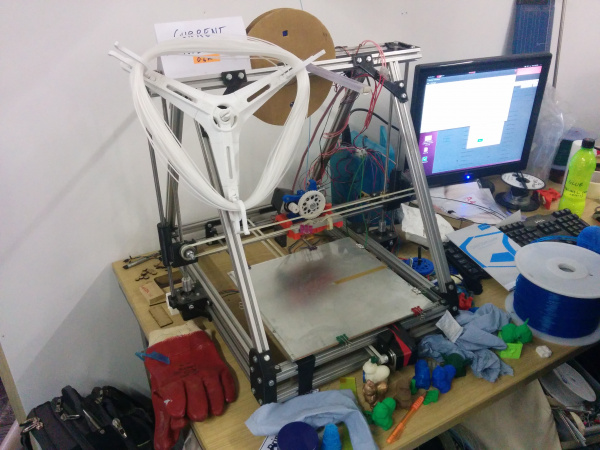Workshop/3D Printer: Difference between revisions
No edit summary |
mNo edit summary |
||
| (4 intermediate revisions by the same user not shown) | |||
| Line 1: | Line 1: | ||
[[File:HackspaceMendelmax.jpeg|thumb|right|upright=2.00|alt=Hackspace Mendelmax|Hackspace Mendelmax]] | [[File:HackspaceMendelmax.jpeg|thumb|right|upright=2.00|alt=Hackspace Mendelmax|Hackspace Mendelmax]] | ||
The Hackspace has a 3D printer | The Hackspace has a 3D printer which is usable upon induction. There may be more 3D Printers about the Hackspace but these belong to individual members. This 3D printer was put together as a collaborative project, see: [[Projects/MendelMax]]. We have also acquired a [[Workshop/Felix]] 1.5 | ||
The current | The current inductor is Joseph Corcoran. He can be contacted on the Google Group / Mailing List. | ||
== Hackspace MendelMax 3D Printer == | == Hackspace MendelMax 3D Printer == | ||
| Line 14: | Line 14: | ||
== 3D Printer Control == | == 3D Printer Control == | ||
To communicate between computer to motor control the printer is currently using a | To communicate between computer to motor control the printer is currently using an Arduino Mega 2560 (https://store.arduino.cc/usa/arduino-mega-2560-rev3), with a RAMPS 1.4 add-on (http://reprap.org/wiki/RAMPS_1.4). It is connected to a Panelolu2 (http://reprap.org/wiki/Panelolu2). The heatbed is switched by a solid state relay with logic control and has a separate power supply. There is also an additional microcontroller (ATMega328p) for controlling the fan in the PSU for the heatbed. The 3D printer stepper motors and control board are powered by a separate PSU. | ||
The Arduino is running Marlin 1.1.4, this should soon be copied to the github repo (https://github.com/leedshackspace/Marlin). | |||
== Problems == | == Problems == | ||
* The heat bed does not heat evenly, resulting in prints that start to peel off the bed. | * The heat bed does not heat evenly, resulting in prints that start to peel off the bed. | ||
* End stops require proper, permanent mounting for the switches. There are considerations to replace these with inductive sensors. | * Difficult to calibrate Z head, Z sensor is needed for auto leveling. | ||
* End stops require proper, permanent mounting for the switches. Most of these have been done. There are considerations to replace these with inductive sensors. | |||
== Post-Induction Reference == | == Post-Induction Reference == | ||
| Line 61: | Line 63: | ||
'''Wishlist:''' | '''Wishlist:''' | ||
* PCB heated bed | * PCB heated bed | ||
* PEI bed sheet | * PEI bed sheet | ||
* E3DV6 hotend | * E3DV6 hotend | ||
* Inductive sensing for auto levelling/end stop switch replacements | |||
Latest revision as of 04:34, 26 November 2017
The Hackspace has a 3D printer which is usable upon induction. There may be more 3D Printers about the Hackspace but these belong to individual members. This 3D printer was put together as a collaborative project, see: Projects/MendelMax. We have also acquired a Workshop/Felix 1.5
The current inductor is Joseph Corcoran. He can be contacted on the Google Group / Mailing List.
Hackspace MendelMax 3D Printer
It is based upon a MendelMax v1 (http://reprap.org/wiki/MendelMax) but it is 50% larger in every direction.
Build volume (mm): 300x300x270
Filament to use: PLA 1.75mm
3D Printer Control
To communicate between computer to motor control the printer is currently using an Arduino Mega 2560 (https://store.arduino.cc/usa/arduino-mega-2560-rev3), with a RAMPS 1.4 add-on (http://reprap.org/wiki/RAMPS_1.4). It is connected to a Panelolu2 (http://reprap.org/wiki/Panelolu2). The heatbed is switched by a solid state relay with logic control and has a separate power supply. There is also an additional microcontroller (ATMega328p) for controlling the fan in the PSU for the heatbed. The 3D printer stepper motors and control board are powered by a separate PSU.
The Arduino is running Marlin 1.1.4, this should soon be copied to the github repo (https://github.com/leedshackspace/Marlin).
Problems
- The heat bed does not heat evenly, resulting in prints that start to peel off the bed.
- Difficult to calibrate Z head, Z sensor is needed for auto leveling.
- End stops require proper, permanent mounting for the switches. Most of these have been done. There are considerations to replace these with inductive sensors.
Post-Induction Reference
First and foremost : Workshop/3D Printer/Filament
Second : Level X carriage - At time of writing the Y is not quite level. Not quite sure what we're going to do about this yet. If in doubt, blame the aussie!
To level the X, first centre the carriage, then home Z. then move the X in both directions and verify that the distance is the same along the bed. Anyone want to build a distance sensor with readout to put on the X axis?
Controlling the printer :
The printer interface is pronterface - if you want to run from your own machine, https://github.com/kliment/printrun - it's under /home/hackspace/Printrun on the PC the printer is attached to.
Basics of using it - check Options to see what ini file the slicer is using. Remember, the whole hackspace has access to the machine, don't assume that the ini file is as it was last time you checked!
The slicer is under /home/hackspace/slic3r-git and /home/hackspace/slic3r should be a symlink to this. There is also a binary release of an earlier version of Slic3r under /home/hackspace/slic3r-bin - this is mostly there for plating purposes.
In pronterface, click Slicing Settings - if you need to change any of them, try to save to a different ini file by using File -> Export Config and change the slicer options in pronterface' options. Please use a sensible settings file name. Ignore the fact that Slicer will moan that there are unsaved settings - it is to do with it's profile config.
Z-endstop - this is a bit on the temperamental side, so center the x and y and click the home z to check that the head stops just above the bed - most reprap folks say that it should be 2 sheets of paper between the nozzle and the bed.
Bed temperature - try not to raise this too quickly. It seems fine to heat up from room temp to 60 but if you want to go higher than that to avoid shattering the glass, let it get to 60 and then go up in steps from there. Remember - it's a VERY powerful heater and the glass is just normal glass.
Nozzle temperature - you will need to experiment with what filament you use - start at about 190 and adjust if it's too runny or blocks. There are so many variations of chemical make-up of plastic that even the same brand of plastic can vary dependant on batch or colour.
Making the plastic stick - With cheap plastic, you will need to use the glue on the bed - a small amount on blue roll is good - it's dilute PVA glue - about 1:10 pva to water.
Renovation Status:
Needed work:
- Replacing of degraded PLA parts.
- Install upgrades
- Contain and tidy up wiring into an enclosure that allows for easy movement of printer.
- Alignment and optimizing
- Model and install part cooling ducts
Completed work:
- Replaced broken Y axis stepper motor mount.
Wishlist:
- PCB heated bed
- PEI bed sheet
- E3DV6 hotend
- Inductive sensing for auto levelling/end stop switch replacements