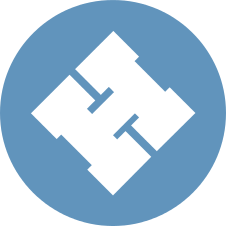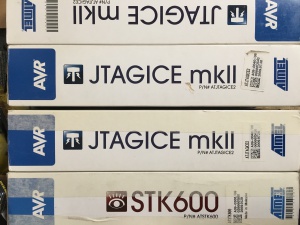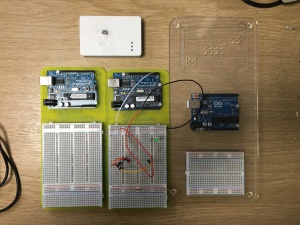Electronics: Difference between revisions
No edit summary |
Add pic of drawer contents |
||
| (47 intermediate revisions by 7 users not shown) | |||
| Line 1: | Line 1: | ||
[[Category:Electronics]] | |||
[[Category:Tools_and_Equipment]] | |||
[[File:HackspaceElectronicsBench.jpg|alt=Leeds Hackspace electronics bench|frameless]] | |||
Here you'll find details about the Electronics workshop, what test equipment we have and any available documentation. | |||
== Safety == | == Safety == | ||
[[Electronics/safety|You must read the safety documentation in this link before using the equipment.]] | |||
Safety is key, do not take un-necessary risks. You are in an environment with inexperienced people around you. Be considerate of everyone's safety. | |||
== Equipment == | |||
{| | |||
|- | |||
|{{Box-round|title=[[Electronics/RigolDS1074Z-S-PLUS|Rigol DS1074Z-S PLUS Oscilloscope]] | |||
|[[File:RigolDS1074Z-S-PLUS.JPG|300px|link=Electronics/RigolDS1074Z-S-PLUS]]}} | |||
|{{Box-round|title=[[Electronics/LA3200|LA3200 32 Channel Logic Analyzer]] | |||
|[[File:Thurlby LA3200 Logic Analyser.JPG|300px|link=Electronics/LA3200]]}} | |||
|{{Box-round|title=[[Electronics/OX800|ITT Metrix OX-800 Analogue CRT Oscilloscope]] | |||
|[[File:ITT OX800.JPG|300px|link=Electronics/OX800]]}} | |||
|- | |||
|{{Box-round|title=[[Electronics/HM203-7|Hameg HM203-7 Analogue CRT Oscilloscope]] | |||
|[[File:HamegHM203-7.JPG|300px|link=Electronics/HM203-7]]}} | |||
|{{Box-round|title=[[Electronics/GDS-820S|GW Instek GDS-820S Digital Oscilloscope (FAULTY)]] | |||
|[[File:InstekGDS820S FrontView.JPG|300px|link=Electronics/GDS-820S]]}} | |||
|{{Box-round|title=[[Electronics/TL866A|TL866A Universal USB device programmer]] | |||
|[[File:TL866A.jpeg|300px|link=Electronics/TL866A]]}} | |||
|- | |||
|{{Box-round|title=[[Electronics/GM035-3|GM035-3 35V 3A Variable DC PSU]] | |||
|[[File:GM035-3 RegulatedDCPowerSupply.JPG|300px|link=Electronics/GM035-3]]}} | |||
|{{Box-round|title=[[Electronics/SolderAndReworkStation|Solder and Rework Station]] | |||
|[[File:SolderAndReworkStation.JPG|300px|link=Electronics/SolderAndReworkStation]]}} | |||
|{{Box-round|title=[[Electronics/TenmaSMDReworkSolderStation|Tenma SMD Rework Solder Station]] | |||
|[[File:TenmaReworkSolderStation.JPG|300px|link=Electronics/TenmaSMDReworkSolderStation]]}} | |||
|- | |||
|{{Box-round|title=[[Electronics/Tenma_72-8350_PSU|Tenma 72-8350 20V 5A Variable Digital PSU]] | |||
|[[File:Tenma72-8350_5A_PSU.JPG|169px|center|link=Electronics/Tenma_72-8350_PSU]]}} | |||
|{{Box-round|title=[[Electronics/Skytronic20V2ADCPSU|Skytronic 20V 2A Variable DC PSU]] | |||
|[[File:Skytronic20V2ADCPSU.JPG|300px|link=Electronics/Skytronic20V2ADCPSU]]}} | |||
|{{Box-round|title=[[Electronics/MaplinXM19V|Maplin 13.8V 7A Fixed DC PSU]] | |||
|[[File:MaplinXM19V RegulatedDCPowerSupply.JPG|300px|link=Electronics/MaplinXM19V]]}} | |||
|- | |||
|{{Box-round|title=[[Electronics/MegaLV202E|UV Exposure Unit Mega LV 202E]] | |||
|[[File:UVExposureUnitMegaLV202E.JPG|300px|link=Electronics/MegaLV202E]]}} | |||
|{{Box-round|title=[[Electronics/MegaPA310|PCB Processing]] | |||
|[[File:LHS-Colour-glyph.svg|226px|link=Electronics/MegaPA310]]}} | |||
|{{Box-round|title=[[Electronics/TenmaMiniSMDPreheater|Tenma Mini SMD Preheater]] | |||
|[[File:TenmaMiniSMDPreheater.JPG|300px|link=Electronics/TenmaMiniSMDPreheater]]}} | |||
|- | |||
|} | |||
== Maker boards, modules and development tools == | |||
== | {| | ||
|- | |||
|{{Box-round|title=[[Electronics/DevelopmentTools|Development Tools]] | |||
|[[File:AVR.JPG|300px|link=Electronics/DevelopmentTools]]}} | |||
|{{Box-round|title=[[Electronics/DevelopmentBoards|Maker and Development Boards]] | |||
|[[File:Arduino_Breadboards.JPG|300px|link=Electronics/DevelopmentBoards]]}} | |||
|- | |||
|} | |||
== Other Equipment and Tools == | |||
Each electronics bench should have: | |||
* | * On/under bench: | ||
* | ** Bench PSU | ||
* | ** Oscilloscope | ||
* | ** Soldering iron | ||
* | ** Desolder gun | ||
** Hot air gun | |||
** Solder fume extractor | |||
[[File:Electronics Drawer.jpg|frameless|600x600px]] | |||
* In drawer: | |||
** Multimeter (with probes) | |||
** Snips (large) | |||
** Snips (wire) | |||
** Cable shears | |||
** Crimp tool | |||
** Pliers | |||
** Needle nose pliers | |||
** Wire stripper | |||
** Screwdriver set | |||
** Bit set | |||
** Solder sucker | |||
** Stanley knife | |||
** Craft knife | |||
** Helping hands | |||
** Flux | |||
** Solder | |||
** Desolder braid | |||
In addition we have: | |||
* Small oven for reflow of SMD PCBs using solder paste | |||
* Function generator - members project | |||
* Digital handheld multimeters, about 6 off, various types | |||
* Various oscilloscope probes, choose a probe with a larger bandwidth than the oscilloscope | |||
* Assortment of test leads | |||
* Various other soldering irons - about 5 by the last count | |||
* Bench lamp with magnifier | * Bench lamp with magnifier | ||
* Magnifier headset | * Magnifier headset | ||
| Line 62: | Line 109: | ||
* [[Components|Components]] free for members use within reason and [[BoxOfBits|some to buy]] which are owned by members | * [[Components|Components]] free for members use within reason and [[BoxOfBits|some to buy]] which are owned by members | ||
== | == PCB Etching == | ||
TBD '''ask on the mailing list''' what the current status is. Update this section as soon as this changes! | |||
== Things we'd like == | |||
* Full size antistatic table mats | |||
* Component sample books - SMD and TH, caps, res, inductors | |||
* PCB shears | |||
* Microscope | |||
* Bus pirates | |||
* PAT tester (newish or in cal) | * PAT tester (newish or in cal) | ||
* | * Bench multimeter (eg 5 1/2 digits or more) | ||
* | * LCR meter | ||
* Power meter | |||
* Electronic DC Load | |||
* Current probes AC/DC scope and also meter types | |||
* Small pick n place | |||
* RF spectrum analyzer, 50 ohm, Hopefully with generator and return loss bridge (portable would be nice too:-) ) | |||
* RF 50 ohm cal kit | * RF 50 ohm cal kit | ||
* RF frequency generators | * RF frequency generators | ||
* RF power meter | * RF power meter | ||
== External Resources == | |||
A good list of various electronics resources (services, tools, learning) can be found here: [https://github.com/monostable/awesome-electronics Awesome Electronics]. | |||
=== Schematic capture and layout packages === | === Schematic capture and layout packages === | ||
There are too many Electronics (EDA) design packages to name, but a few of the more popular ones are listed below. | There are too many Electronics (EDA) design packages to name, but a few of the more popular ones are listed below. | ||
* Eagle CAD - Arguably the most popular package. Has a free version, but is limited in PCB size and layers. Available on Windows, Linux and Mac. A lot of PCB fabricators offer to take the raw eagle cad files to generate your PCBs instead of you having to generate gerbers. | * [http://www.autodesk.com/products/eagle/overview Eagle CAD] - Arguably the most popular hobby/maker level package. Has a free version, but is limited in PCB size and layers. Available on Windows, Linux and Mac. A lot of PCB fabricators offer to take the raw eagle cad files to generate your PCBs instead of you having to generate gerbers. | ||
* [http://kicad-pcb.org/ KiCAD] - Open source unlimited layers. Much improved over recent years. Available on Windows, Linux and Mac. | |||
* Others are fritzing (open source cross platform), Design spark, circuitmaker, | * Others are [http://fritzing.org/home/ fritzing] (open source cross platform), [https://www.rs-online.com/designspark/pcb-software Design spark], [https://circuitmaker.com/ circuitmaker], | ||
=== Circuit Simulation === | === Circuit Simulation === | ||
* LTspice - Professional tool. Popular simulation software | * [http://www.linear.com/designtools/software/ LTspice] - Professional tool. Popular simulation software | ||
* Simmetrix - Professionsal tool. Free and paid for simulation software, node limited, but the limit is generous enough to use successfully | * [https://www.simetrix.co.uk/products/ Simmetrix] - Professionsal tool. Free and paid for simulation software, node limited, but the limit is generous enough to use successfully | ||
* Various much simpler circuit simulation tools now exist | * Various much simpler circuit simulation tools now exist | ||
| Line 102: | Line 153: | ||
PCB fabrication is the act of making the PCB itself. | PCB fabrication is the act of making the PCB itself. | ||
Huge numbers of PCB fabricators exist. Here are a few of the low cost companies. Most will accept Eagle PCB files directly instead of | Huge numbers of PCB fabricators exist. Here are a few of the low cost companies. Most will accept Eagle PCB files directly instead of sending gerber files. Some fabricators provide design rule constraints files (.dru for eagle) used for your layout design rule checks (DRC). You should obtain these or input them before you start your layout as they will stop layout issues. Others fabricators provide gerber output CAM setup files for eagle. For KiCAD you will often have to set this up manually or via a PCB template. OSH park has some simple KiCAD design rule information on their website. One final thing is that many manufactures have a 'design guide' which is useful in understanding PCB technology and limitations. | ||
* Ragworm - UK low cost PCB company | * Ragworm - UK. low cost PCB company | ||
* OSH Park - Good for very small PCBs. Other companies produce cheaper larger PCBs. Has an excellent PCB viewer which you can use to see how your files will look when made. Worth using just for this feature. | * OSH Park - US. Good for very small PCBs. Other companies produce cheaper larger PCBs. Has an excellent PCB viewer which you can use to see how your files will look when made. Worth using just for this feature. | ||
* Elecrow - | * Elecrow - China. Cheap PCBs in many colours - arguably the cheapest around | ||
* Seeed studio - Similar to elecrow | * Seeed studio - China. Similar to elecrow | ||
* ITead studio - Similar to elecrow | * ITead studio - China. Similar to elecrow | ||
* [http://www.wedirekt.co.uk/en/ Wurth Direct] - High quality PCBs, higher pricing than others. Overly complicated design rule for each of their many different PCBs, but track/gap specifications are much improved over the other companies mentioned above. | * [http://www.wedirekt.co.uk/en/ Wurth Direct] - EU. High quality PCBs, higher pricing than others. Overly complicated design rule constraints for each of their many different PCBs, but track/gap specifications are much improved over the other companies mentioned above. | ||
* [http://www.ladyada.net/library/pcb/manufacturers.html Lady Ada PCB fabricator list] | * [http://www.ladyada.net/library/pcb/manufacturers.html Lady Ada PCB fabricator list] | ||
* Various companies also make SMD stencils | * Various companies also make SMD stencils using, for example, mylar (cheap) or stainless steel (more professional long lasting) | ||
Note: If your design has tracking which requires specific impedance controlled lines eg R.F. or high speed digital tracks such as USB, SATA, ethernet etc. You '''need''' to be aware of the boards layer stackup before designing the PCB. Here is just one differential signal [http://www.mantaro.com/resources/impedance-calculator.htm Impedance Calculator]. Properly tested impedence controlled boards are more expensive. You can usually get things working reasonably well with normal boards if you set them up correctly at the design stage. | |||
=== PCB Assembly Companies === | === PCB Assembly Companies === | ||
Latest revision as of 11:33, 24 August 2024
Here you'll find details about the Electronics workshop, what test equipment we have and any available documentation.
Safety
You must read the safety documentation in this link before using the equipment.
Safety is key, do not take un-necessary risks. You are in an environment with inexperienced people around you. Be considerate of everyone's safety.
Equipment
Maker boards, modules and development tools
Other Equipment and Tools
Each electronics bench should have:
- On/under bench:
- Bench PSU
- Oscilloscope
- Soldering iron
- Desolder gun
- Hot air gun
- Solder fume extractor
- In drawer:
- Multimeter (with probes)
- Snips (large)
- Snips (wire)
- Cable shears
- Crimp tool
- Pliers
- Needle nose pliers
- Wire stripper
- Screwdriver set
- Bit set
- Solder sucker
- Stanley knife
- Craft knife
- Helping hands
- Flux
- Solder
- Desolder braid
In addition we have:
- Small oven for reflow of SMD PCBs using solder paste
- Function generator - members project
- Digital handheld multimeters, about 6 off, various types
- Various oscilloscope probes, choose a probe with a larger bandwidth than the oscilloscope
- Assortment of test leads
- Various other soldering irons - about 5 by the last count
- Bench lamp with magnifier
- Magnifier headset
- Tools
- Wire of various sizes
- Components free for members use within reason and some to buy which are owned by members
PCB Etching
TBD ask on the mailing list what the current status is. Update this section as soon as this changes!
Things we'd like
- Full size antistatic table mats
- Component sample books - SMD and TH, caps, res, inductors
- PCB shears
- Microscope
- Bus pirates
- PAT tester (newish or in cal)
- Bench multimeter (eg 5 1/2 digits or more)
- LCR meter
- Power meter
- Electronic DC Load
- Current probes AC/DC scope and also meter types
- Small pick n place
- RF spectrum analyzer, 50 ohm, Hopefully with generator and return loss bridge (portable would be nice too:-) )
- RF 50 ohm cal kit
- RF frequency generators
- RF power meter
External Resources
A good list of various electronics resources (services, tools, learning) can be found here: Awesome Electronics.
Schematic capture and layout packages
There are too many Electronics (EDA) design packages to name, but a few of the more popular ones are listed below.
- Eagle CAD - Arguably the most popular hobby/maker level package. Has a free version, but is limited in PCB size and layers. Available on Windows, Linux and Mac. A lot of PCB fabricators offer to take the raw eagle cad files to generate your PCBs instead of you having to generate gerbers.
- KiCAD - Open source unlimited layers. Much improved over recent years. Available on Windows, Linux and Mac.
- Others are fritzing (open source cross platform), Design spark, circuitmaker,
Circuit Simulation
- LTspice - Professional tool. Popular simulation software
- Simmetrix - Professionsal tool. Free and paid for simulation software, node limited, but the limit is generous enough to use successfully
- Various much simpler circuit simulation tools now exist
PCB Fabrication Companies
PCB fabrication is the act of making the PCB itself.
Huge numbers of PCB fabricators exist. Here are a few of the low cost companies. Most will accept Eagle PCB files directly instead of sending gerber files. Some fabricators provide design rule constraints files (.dru for eagle) used for your layout design rule checks (DRC). You should obtain these or input them before you start your layout as they will stop layout issues. Others fabricators provide gerber output CAM setup files for eagle. For KiCAD you will often have to set this up manually or via a PCB template. OSH park has some simple KiCAD design rule information on their website. One final thing is that many manufactures have a 'design guide' which is useful in understanding PCB technology and limitations.
- Ragworm - UK. low cost PCB company
- OSH Park - US. Good for very small PCBs. Other companies produce cheaper larger PCBs. Has an excellent PCB viewer which you can use to see how your files will look when made. Worth using just for this feature.
- Elecrow - China. Cheap PCBs in many colours - arguably the cheapest around
- Seeed studio - China. Similar to elecrow
- ITead studio - China. Similar to elecrow
- Wurth Direct - EU. High quality PCBs, higher pricing than others. Overly complicated design rule constraints for each of their many different PCBs, but track/gap specifications are much improved over the other companies mentioned above.
- Lady Ada PCB fabricator list
- Various companies also make SMD stencils using, for example, mylar (cheap) or stainless steel (more professional long lasting)
Note: If your design has tracking which requires specific impedance controlled lines eg R.F. or high speed digital tracks such as USB, SATA, ethernet etc. You need to be aware of the boards layer stackup before designing the PCB. Here is just one differential signal Impedance Calculator. Properly tested impedence controlled boards are more expensive. You can usually get things working reasonably well with normal boards if you set them up correctly at the design stage.
PCB Assembly Companies
PCB assembly means putting the components onto the PCB.
We've no specific experience with low cost assembly companies to guide you with here. Though companies such as elecrow and other low cost PCB fabricators perform this service. Most PCB assembly companies have a stock of standard components. You will then supply the remainder of your components. Sometimes SMD reels are required and sometimes extra components are required due to losses when setting up the pick and place machines and ongoing losses due to dropped picks. If you are manufacturing small quantities with lowish component counts through hole is still an option, which many will hand assemble. In general you discuss these details with the assembly company before deciding whether you are right for each other.
Be aware that if your a hobbyist or are making a very low volume products, you need a manufacturer who fits you and your requirements. Large volume manufacturers will be less interested in you and your product. You may be put on hold messed around etc if your not important to them.